Design Tips
For Press Ready Art
Platform: Mac OX
Program Proficiency: Creative Suite CS5, CS6, CC
Use the electronic file which we e-mail you as a template for your box design. DO NOT measure the box and do the layout on your own! It will not work, because industry standard folding allowances must be added to the blank measurement of a box panel. Make sure the die line we provide to you is marked as an OUTSIDE VIEW. Copy the drawing into Adobe Illustrator. Group it as one and designate it onto a layer. Lock the layer. Now put your art onto the next layer.
Flexography Art: (Printing directly onto corrugated board)
Please provide art in Adobe Illustrator. It is the standard for the Flexo Industry. If you can’t supply your art in the program of choice, we can convert it for you, but an hourly art fee will be charged.
File preparation:
Outline all fonts, rather than to include fonts with the job, since this can get tricky crossing platform from Mac to PC. Provide linked files. DO NOT embed them. We will preflight all files prior to making printing plates to ensure they are printable and advise of any changes that are needed to make your art successfully imprint onto corrugated.
Design Considerations for Flexography:
There is some movement at press. Elements meant to hit directly on the score lines seldom will. Instead bleed past the scores or shy away by 1/4.” Keep all copy 1/4″ away from scores as well.
Stay away from designs where an art element wraps around and lines up on different angles of the box. Due to jump at press and die cutter the design rarely lines up perfectly.
® r-bug sizes need to be exaggerated so they won’t fill in. Rule of thumb: Make them double the size you normally would. Use a screen value of 42.5 dpi for half tone images. Use only 10%, 20% and 30% line value.
Halftone images in Mezzotints are more corrugated friendly than dots.
Minimum type size is 10 point. Positive print requires a lighter typeface with smaller print, but negative print requires a bolder typeface. Non serif typefaces are preferable. The smaller the type the more undesirable serif typefaces are.
A long line across the corrugation should be a minimum thickness of 5 point or it may be lost during the plate making process. Beware; it may wobble when printing across the corrugation.
Litho Label Art: (Offset Lithography sheet which is laminated to corrugated board)
Use Vector based programs, such as Illustrator or InDesign to assemble the job. DO NOT assemble the entire job in Photoshop. The type will pixelate and turn blurry and the file can get enormous.
If you are confident that your files are correct and ready to output to proofs, we will provide you with pre press requirements on how to create a Press Ready PDF file that enables us to preflight your job efficiently. Should pre flight issues be apparent, we will provide you with an itemized list of problems and the cost involved to fix the issues.
If you can’t supply press ready files, supply them in a Vector based program such as Illustrator or InDesign. Leave them in layered format. Include all linked files, DO NOT embed them. Outline all fonts. All linked files should be 100% to size at 300 pixels per inch. We will preflight and fix any issues for you at an hourly art fee rate.
Design Considerations for Lithography:
Labels must be trimmed to the specifications provided to you on the die line. (See the red line). Make the document size the same size as the trimmed label size. Note that part of the structure may extend past the red line, because the label will not cover this area.
Backgrounds must bleed 1/4″ over the outer circumference of the die cut as a minimum, but can bleed out to the trim lines.
Non background images must shy away from die cut edges or score lines by 1/8″.
Limit your label size to 28 x 40 whenever possible. While labels up to 54 x 77 are available, they are much more expensive.
A 28 x 40 sheet has a printable area of 26 1/2 X 39 1/2″. A 54 x 77 sheet has a printable area of 53 x 76.
Keep files in CMYK. Adding spot colors increases the cost. Also beware that converting spot colors to CMYK may change the color.
Large solid black backgrounds should have “under color” built in. C40, M30, Y30, K100.
Click here to contact us and we will evaluate your complete packaging process to see if we can provide your packaging more cost effectively.
Contact Us at www.newindypackaging.com. We can share more recycling techniques with you. Join us in preserving our Earth!